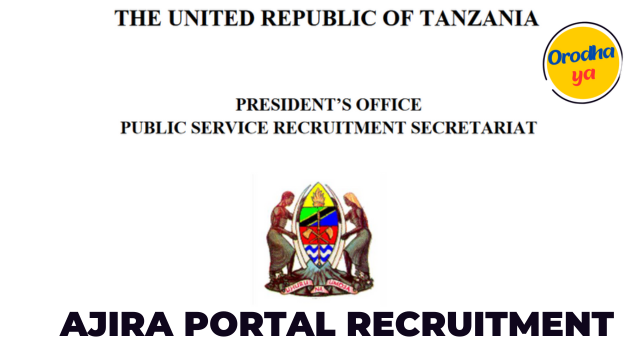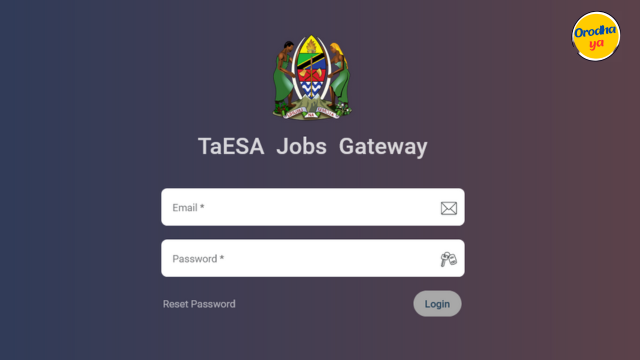Are you looking for Ajira Portal: Academic Qualification (Applicant) Guide ‘Steps’ Jinsi Ya Kujisajili, portal.ajira.go.tz Applicant Registration kufungua account kutuma maombi kuweka picha passport login signup new job opportunities vacancies nafasi za kazi call for interview usaili work. Welcome to our website orodhaya.com, In This Article,!
Academic Qualification
This tab is used to save your academic certificates that you have scanned in PDF format. These academic qualifications include the following levels; certificate, full technician certificate, diploma, advanced diploma, degree, postgraduate diploma, masters and phd.
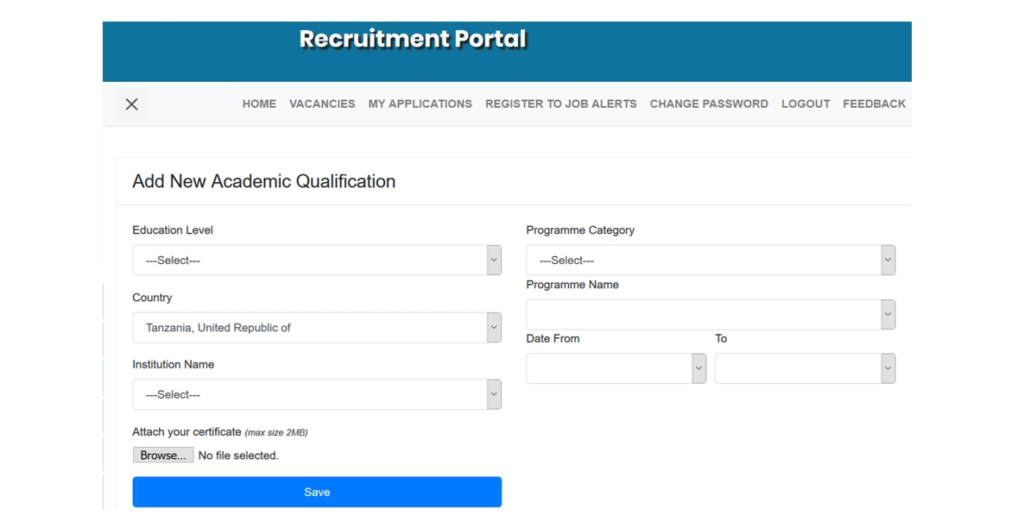
Read:
Fill in all the required information by following these steps:
- Select education level
- Select the country of study
- Select the appropriate ‘Programme Category’ (choosing the correct category ensures that you will find the programme names associated with a specific category)
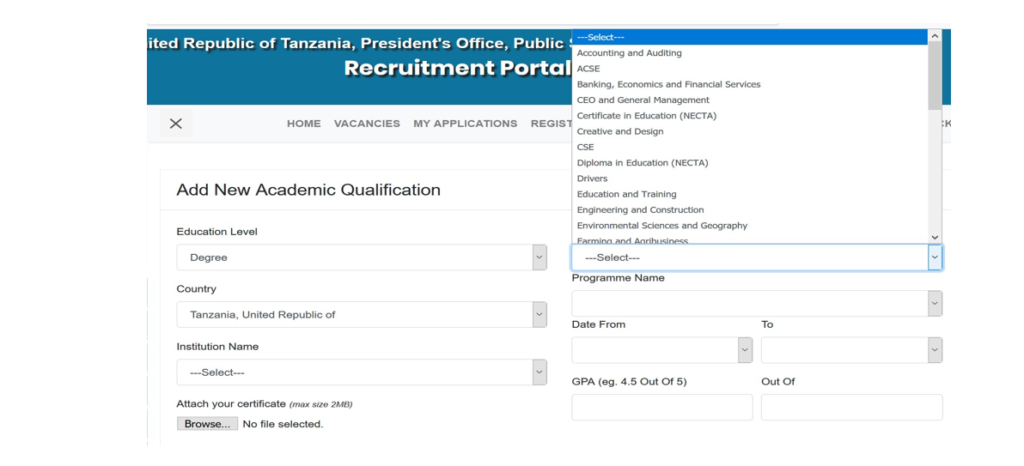
Select the appropriate ‘Programme Name’. This should be the same as what is written on the specific certificate you are trying to upload. If you can not find your ‘Programme Name’ chances are you choose amn incorrect category, there for choose another more related programme category and search through the ‘Programme Name’ again to find the correct name.
Select or type in the institution name. If the institution name is not available, type in the full name, no abbreviations are allowed.
- Input the start and finish date
- Attach your certificate. Ensure that the cerificate you attach is not more than 2MB.
- Click save to upload the changes into the system.
Note:
- You are required to enter each certificate individually.
- While entering information about CSE and ACSE, ensure that you enter the correct index number.
- Those who have studied outside Tanzania are required to have certificate verification letter or cerificate from NECTA (for secondary education), NACTE (for diploma and certificates) and TCU (for university education).
Ajira Portal Academic Qualification (Applicant) Guide ‘Steps’ Applicants for employment opportunities should update your information using the National Identification Number (NIN), in the Personal Details area, or you should update the information in the Academic Qualification area by placing your course in the relevant Category.
To see the ‘STATUS’ of your job application, go to the ‘MY APPLICATION’ section after logging into your account. This section will allow you to see the interview number for those who were successful and the reason for not being called for those who were unsuccessful.
Call Center: 026 216 0350, +255739160350 || Email: ict@ajira.go.tz, malalamiko@ajira.go.tz. All above information are also found at official recruitment portal website
Read: