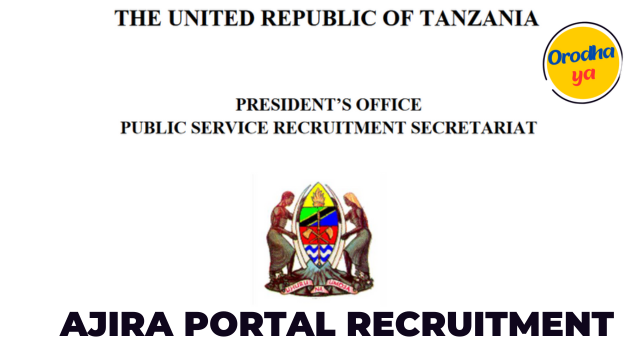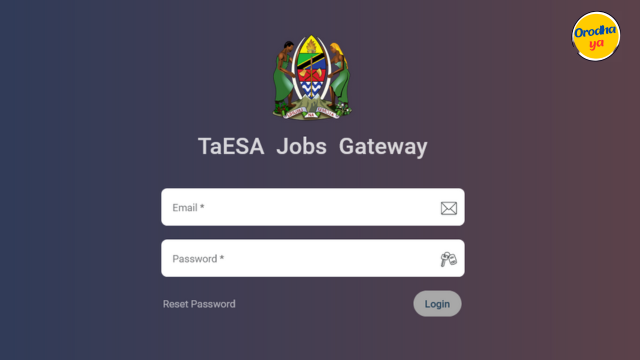Are you looking for Jinsi Ya Kujisajili Ajira portal, portal.ajira.go.tz Applicant Registration kufungua account kutuma maombi kuweka picha passport login signup new job opportunities vacancies nafasi za kazi call for interview usaili work. Welcome to our website orodhaya.com, In This Article,!
Applicants for employment opportunities should update your information using the National Identification Number (NIN), in the Personal Details area, or you should update the information in the Academic Qualification area by placing your course in the relevant Category.
Ajira portal
To see the ‘STATUS’ of your job application, go to the ‘MY APPLICATION’ section after logging into your account. This section will allow you to see the interview number for those who were successful and the reason for not being called for those who were unsuccessful.
The proper use of the Recruitment Portal will simplify, improve value for money and enhance Good Governance in recruitment process for Public Service in Tanzania. Therefore all users must ensure that they use the system with integrity.
Make sure that you have scanned copies of all your certificates in pdf format so as enable you to complete the process of completing your profile.
Help Desk
For support contact PSRS Recruitment Portal help desk Team:-
Tell – +255 784 398 259
E-mail: through feedback button on http://portal.ajira.go.tz Website
This system has been designed in order to simplify the application processes for job seekers as well as improving transparency in the recruitment process for Public Service in Tanzania.
System Users:- Applicant;
Able to create an Account in the system, the Applicant will also be able to attach necessary document such as Academic certificate, to view the advertised post, to Apply the post advertised, View his application, View and Print CV and to Subscribe and Unsubscribe to new job notifications.
Expert;
Different experts with special skills and knowledge will be able to create account and to attach different documents such as certificates of activities they conducted.
Guest;
Guest are the system user who have not yet registered in the system but can view all advertised post, subscribe and unsubscribe to new job notifications.
The following features are found at the homepage.
- Home – Return you to the home page
- Vacancies – Displays the list of all vacancies, the list can be filtered based on job description, job category, opening date and closed date
- Log in – This allows user to log in to an existing account, complete profile make application(s) and subscribe to job alerts.
- Register – This is where a user register and create an account on the recruitment portal before apply for a vacancy
- Feedback – Users can use the Feedback link to communicate in case they encounter any issue/problem that need attention/clarifications from the administrator.
- Application general conditions – This shows all the conditions which applicants should comply with.
Important things to note:
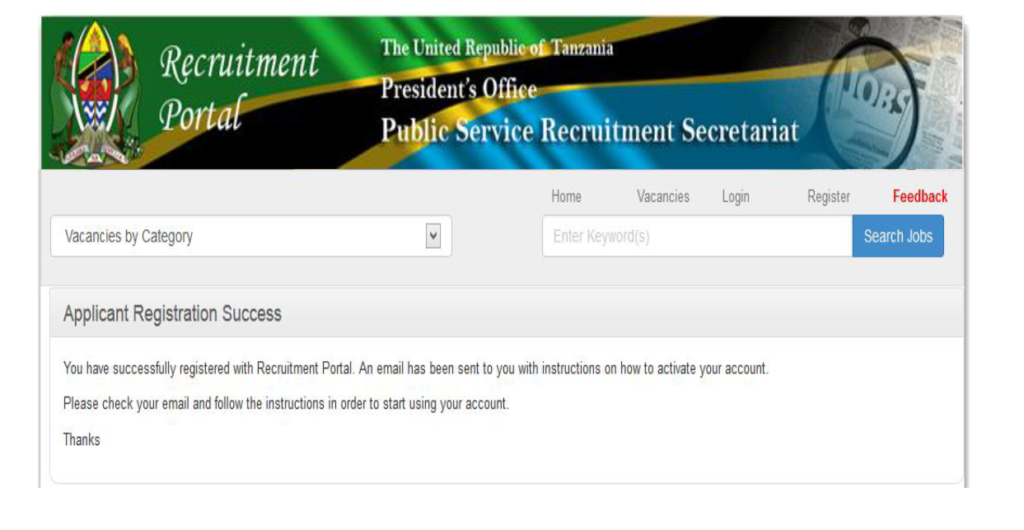
- Confirm the password to make sure it entered correctly. Upon successful creation of an account, you will receive a confirmation email through the email address you have provided with a link to activate your account. Make sure you open your inbox to see this email.
- Most of the communication between Public Service Recruitment Secretariat (PSRS) and Applicants will be via email.
- Please ensure you register with a secure and individual email address which you regularly check. You will only need to register once and make applications across multiple available vacancies in the portal.
Read:
Please ensure that you keep your password safe and secure
Dashboard
After login you will be taken to the applicant Dashboard. The top menu will contain the links to access the Home, Vacancies, My Applications,Register to Job Alerts, Change Password, logout and Feedback.
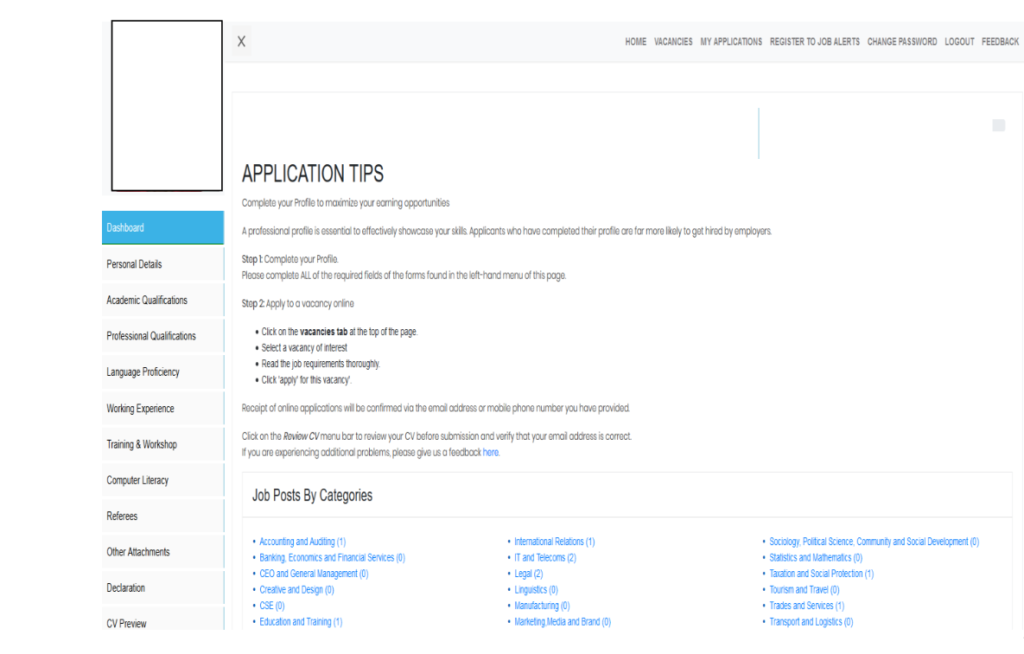
Human resources are an important factor in public service delivery; thus, PSRS has been tasked with recruiting public servants in a fair, transparent, and timely manner; while observing and ensuring quality and access to all applicants in order to deliver equitable public service in Tanzania. Our goal is to improve government public service in areas such as
The government’s motto, as we all know, is to improve openness and accountability to the people. The PSRS will enable Ministries, Independent Departments and Agencies, Regional Secretariats, Local Government Authorities, and other Public Institutions to acquire human resources with relevant competencies while adhering to Tanzania’s public service principles of fairness, impartiality, transparency, and meritocracy.
It is consequently envisaged that by following to the aforementioned principles, Tanzania’s public service will be of high quality, contributing to the national economy’s growth in line with Vision 2025.
How to apply for a job
- The applicant should create account in the recruitment portal and activate it
- Applicant should read and understand the advertisement before applying for the job.
- Applicants should indicate the position he/she is applying for on the head of the cover letter
- Applicant should remember to attach all necessary documents (academics certificates).
- Submit your application letter and you will be notified on your successful or failure of your application
Subscribe to get jobs alerts-Dial *152*00#
Write a good CV
After having an email address and Register to recruitment portal applicants should activate his/her account and fill all information needed (Personal Details) effectively as shown in the following stages;
- Contact Details
- Academic Qualifications
- Professional Qualifications
- Language Proficiency
- Working Experience
- Training & Workshop Attended
- Computer Literacy
- Referees
- Other Attachments
- Declaration.
Jinsi Ya Kujisajili Ajira portal
How to register on Ajira Portal is easy and requires only a few steps. Here I will explain how you can make your registration successful.
First of all, go to the Ajira Portal website. You can search this site using a search engine such as Google.
Once you arrive at the website, check the registration section or “Applicant Registration”. This can be on the homepage or on the top menu of the website.
Click on the “Applicant Registration” link and you will be brought to the registration form.
Fill in your personal information on the form. You may be asked to provide information such as your full name, email address, phone number, date of birth, and so on.
After filling in your personal information, you will need to create your password. Make sure your password is secure and hard to crack. Also, you need to re-confirm your password by re-entering it in the “Confirm Password” field.
After filling in all the information and creating a password, click on the “Agree to Terms and Conditions” box. This indicates that you have agreed to the terms and conditions of using Ajira Portal.
Once you accept the terms, press the “Register” button. This will complete your registration process.
After pressing the registration button, you will receive a confirmation message to your email address. Follow the instructions provided in the message to verify your account.
Once you have verified your account, you can log into the Ajira Portal using your email address and the password you created.
Once you enter the Ajira Portal, you will need to submit your detailed information in the “Personal Details” section. Here, you will be asked to provide information such as your education, work experience, and skills.
Make sure that you provide accurate and complete information. This will help employers see your potential and provide you with better employment opportunities.
Jinsi Ya Kujisajili Ajira portal portal.ajira.go.tz Applicant Registration After submitting your detailed information, you can start looking for employment opportunities on Ajiraportal.
Read:
Thanks for reading. get notified when you complete your Ajira portal registration (How to register ajiraportal) is given above that can help the candidates know the whole process in details step by step.